TLS Alarm Configuration
TLS Alarm Configuration allows you to receive automatic notifications about old and insecure TLS versions (TLS 1.0, TLS 1.1) used on your servers. With this feature, you can detect and update old TLS versions that create security vulnerabilities.
You can access TLS alarm configurations from the Alarm Configuration tab on the Discovery → Expiry List & Alarm page.
What is TLS Alarm Configuration?
TLS Alarm Configuration monitors TLS protocol versions used on your servers and sends automatic notifications for old versions considered insecure. This allows you to:
- Detect servers using TLS 1.0
- Detect servers using TLS 1.1
- Report services non-compliant with security standards
TLS 1.0 and TLS 1.1 versions are considered insecure and should no longer be used. Modern security standards require a minimum of TLS 1.2 or TLS 1.3.
TLS Alarm Configuration List
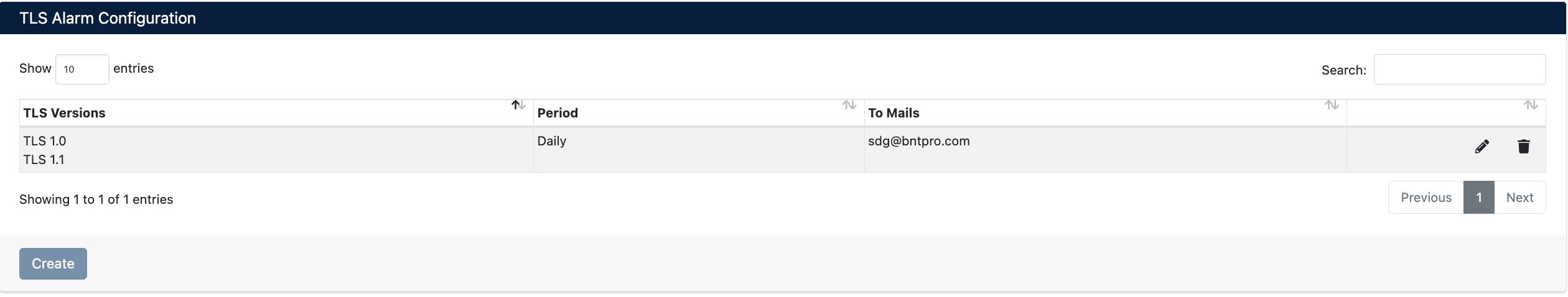
TLS Alarm Configuration - Existing Configurations
List Information
On the list page, you can see all defined TLS alarm configurations:
- TLS Versions - Monitored TLS versions (TLS 1.0, TLS 1.1)
- Period - Notification period (Daily, Weekly)
- To Mails - Email addresses to receive notifications
List Operations
You can perform the following operations for each row:
- Edit - ✏️ Edit existing configuration
- Delete - 🗑️ Delete configuration
Click the Create button to create a new TLS Alarm Configuration.
Creating New TLS Alarm Configuration
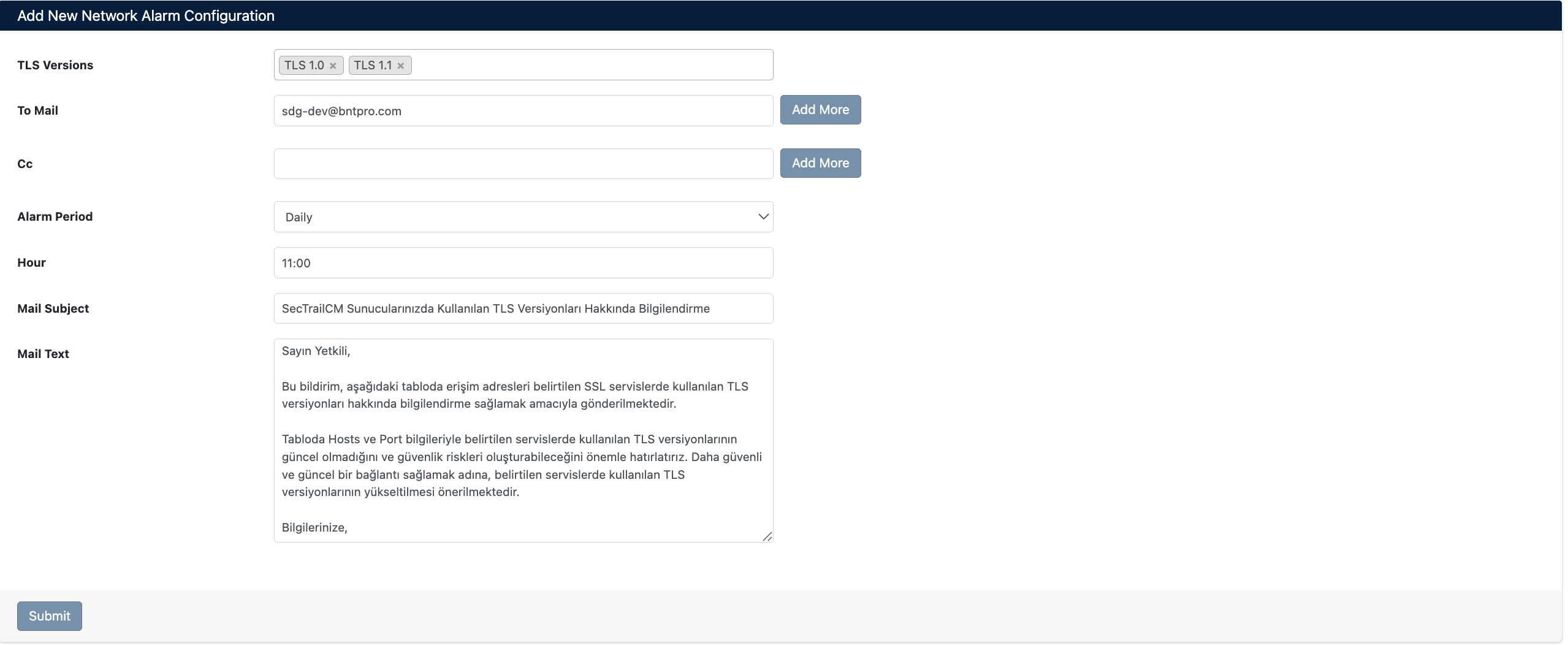
Add New TLS Alarm Configuration Form
Configuration Parameters
| Parameter | Description | Options |
|---|---|---|
| TLS Versions | Select TLS versions to monitor (Multiple selections possible) | • TLS 1.0: Very old and insecure (1999) • TLS 1.1: Old and insecure (2006) |
| To Mail | Email addresses to receive notifications | Multiple email addresses can be added (with Add More) |
| Cc | Copy recipients (optional) | Multiple email addresses can be added |
| Alarm Period | How frequently notifications will be sent | • Daily: Every day • Weekly: Weekly |
| Hour | What time notifications will be sent | 24-hour format (e.g., 11:00) |
| Mail Subject | Email subject line | Enter email subject |
| Mail Text | Email content | Enter email content |
- TLS 1.0 - Released in 1999, has serious security vulnerabilities
- TLS 1.1 - Released in 2006, has security vulnerabilities
- TLS 1.2 - Released in 2008, considered secure (minimum recommended)
- TLS 1.3 - Released in 2018, most secure version
Saving Configuration
After filling in all fields, click the Submit button to save the configuration.
After the configuration is saved, automatic notifications will start being sent for servers using the selected TLS versions at the specified period and time.