Network Type Alarm Configuration
Network Type Alarm Configuration allows you to periodically send a list of all certificates in a specific network type via email. With this feature, you can regularly receive a complete list of certificates in External, Internal, or other network types and track which domains you're using.
You can access network type-based alarm configurations from the Alarm Configuration tab on the Discovery → Expiry List & Alarm page.
What is Network Type Alarm Configuration?
Network Type Alarm Configuration automatically sends a list of all certificates belonging to a specific network type via email. This allows you to:
- Receive a complete list of External certificates daily or weekly
- Regularly track the inventory of Internal certificates
- Send separate lists to different teams for each network type
- Report all domains and certificates in use
Network Type determines which network category certificates belong to. These values are configured from the Discovery → Certificate-In-Use → Network Configuration page and automatically categorize certificates.
Network Type Alarm Configuration List
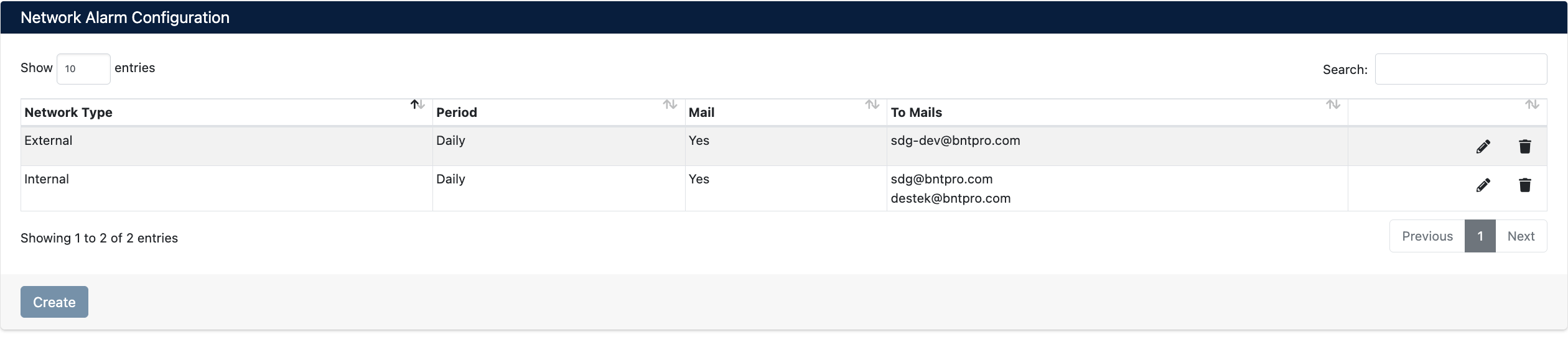
Network Type Alarm Configuration - Existing Configurations
List Information
On the list page, you can see all defined network type alarm configurations:
- Network Type - Network type category (External, Internal, etc.)
- Period - Notification period (Daily, Weekly)
- Mail - Is email notification active? (Yes/No)
- To Mails - Email addresses to receive notifications
List Operations
You can perform the following operations for each row:
- Edit - ✏️ Edit existing configuration
- Delete - 🗑️ Delete configuration
Click the Create button to create a new Network Type Alarm Configuration.
Creating New Network Type Alarm Configuration
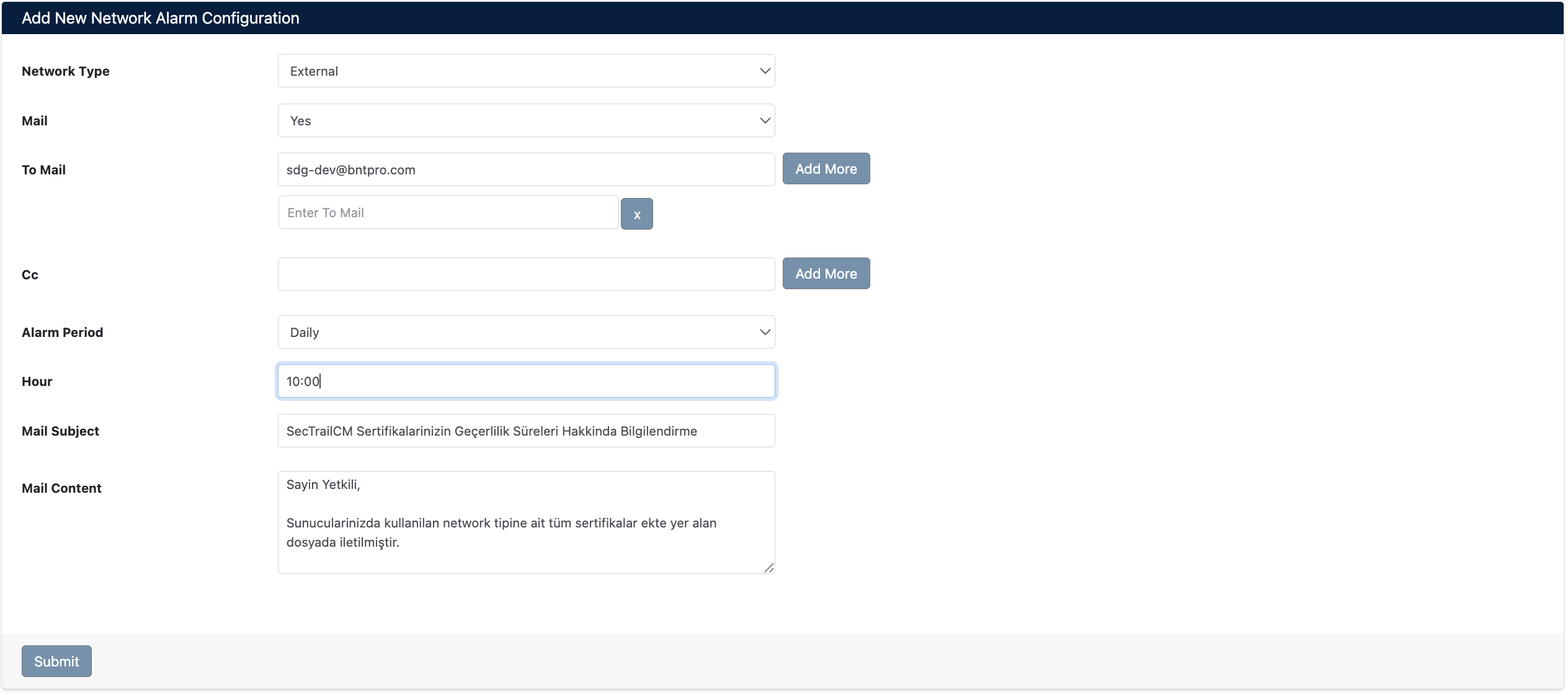
Add New Network Type Alarm Configuration Form
Configuration Parameters
| Parameter | Description | Options |
|---|---|---|
| Network Type | Select the network type for which the alarm configuration will apply | • External: External network certificates • Internal: Internal network certificates • Custom types defined in Network Configuration |
| Should email notifications be sent? | • Yes: Email notification active • No: Email notification disabled | |
| To Mail | Email addresses to receive notifications | Multiple email addresses can be added (with Add More) |
| Cc | Copy recipients (optional) | Multiple email addresses can be added |
| Alarm Period | How frequently notifications will be sent | • Daily: Every day • Weekly: Weekly |
| Hour | What time notifications will be sent | 24-hour format (e.g., 10:00) |
| Mail Subject | Email subject line | Enter email subject |
| Mail Content | Email content | Enter email content |
You can create only one alarm configuration per Network Type. You cannot create a new configuration for an existing Network Type.
A list of all certificates in the selected network type is automatically attached to the email content as an attachment (Excel/CSV).
The list includes:
- Certificate Subject (CN) information
- Certificate expiration dates
- Host and port information
- All domain names used
Saving Configuration
After filling in all fields, click the Submit button to save the configuration.
After the configuration is saved, the list of all certificates in the relevant network type will automatically start being sent via email at the specified period and time.