🖥️ Dashboard
Dashboard is the main screen in SecTrail CM that provides a comprehensive view of your system status and certificate inventory.
Overview
After logging in, you'll encounter the dashboard which consolidates the status of all certificates in your infrastructure, security metrics, and system information on a single screen. The dashboard includes:
- 📊 Real-time certificate metrics and status reports
- 🔒 Security vulnerability analysis and TLS/SSL configuration status
- ⚠️ Alarm system with expiring certificate warnings
- 📈 Visualized reports for easy monitoring
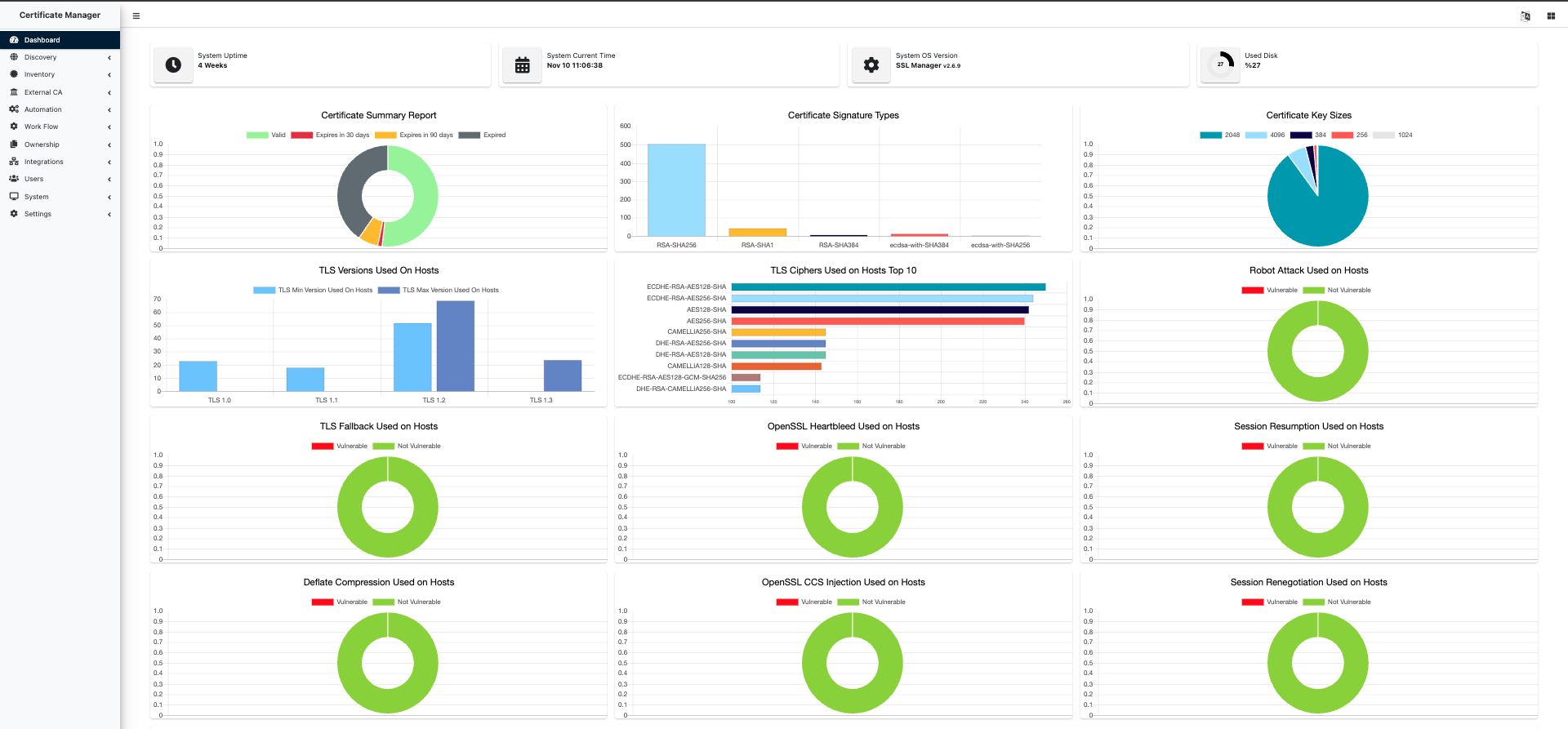
SecTrail CM Main Dashboard - System Overview
📊 System Metrics
At the top of the dashboard, you'll find metrics showing the overall system status:
| Metric | Description |
|---|---|
| System Uptime | System continuous operation time |
| System Current Time | Current system time |
| System OS Version | Operating system version (SSL Manager v2.6.9) |
| Used Disk | Percentage of disk space used |
These metrics allow you to monitor system performance and resource usage in real-time.
📈 Dashboard Charts and Reports
The dashboard offers various charts that visualize the status of certificates in your infrastructure:
🎯 Certificate Status Charts
📋 Certificate Summary Report
Shows the general status of certificates by category:
- ✅ Valid - Valid certificates
- 🟡 Expiring within 60 days - Will expire within 60 days
- 🟠 Expiring within 30 days - Will expire within 30 days
- 🔴 Expired - Expired certificates
🔐 Certificate Signature Types
Shows the distribution of certificate signature types used. Modern and secure algorithms (RSA-SHA256, ECDSA-SHA256) should be preferred. Legacy algorithms (RSA-SHA1, MD5) pose security risks.
🔑 Certificate Key Sizes
Shows the distribution of certificate key sizes. A minimum of 2048-bit RSA or 256-bit ECC keys is recommended. 1024-bit and smaller keys are not secure.
🔒 Security and Protocol Charts
| Chart | Description |
|---|---|
| TLS Versions Used On Hosts | Distribution of TLS versions used on hosts (TLS 1.3, TLS 1.2, TLS 1.1, TLS 1.0) |
| TLS Ciphers Used on Hosts Top 10 | Most commonly used TLS cipher suites |
| TLS Fallback Used on Hosts | TLS Fallback SCSV usage status (Vulnerable/Not Vulnerable) |
| OpenSSL Heartbleed | Heartbleed (CVE-2014-0160) vulnerability detection |
| OpenSSL CCS Injection | CCS Injection (CVE-2014-0224) vulnerability detection |
⚠️ Security Vulnerability Charts
| Chart | Description |
|---|---|
| Robot Attack Used on Hosts | ROBOT attack security status detection |
| Deflate Compression Used on Hosts | TLS compression (CRIME attack) vulnerability status |
| Session Resumption Used on Hosts | TLS session resumption mechanism usage status |
| Session Renegotiation Used on Hosts | TLS session renegotiation security configuration |
Alarm Table
At the bottom of the dashboard, there is a detailed table showing the alarm statuses of certificates in your infrastructure:
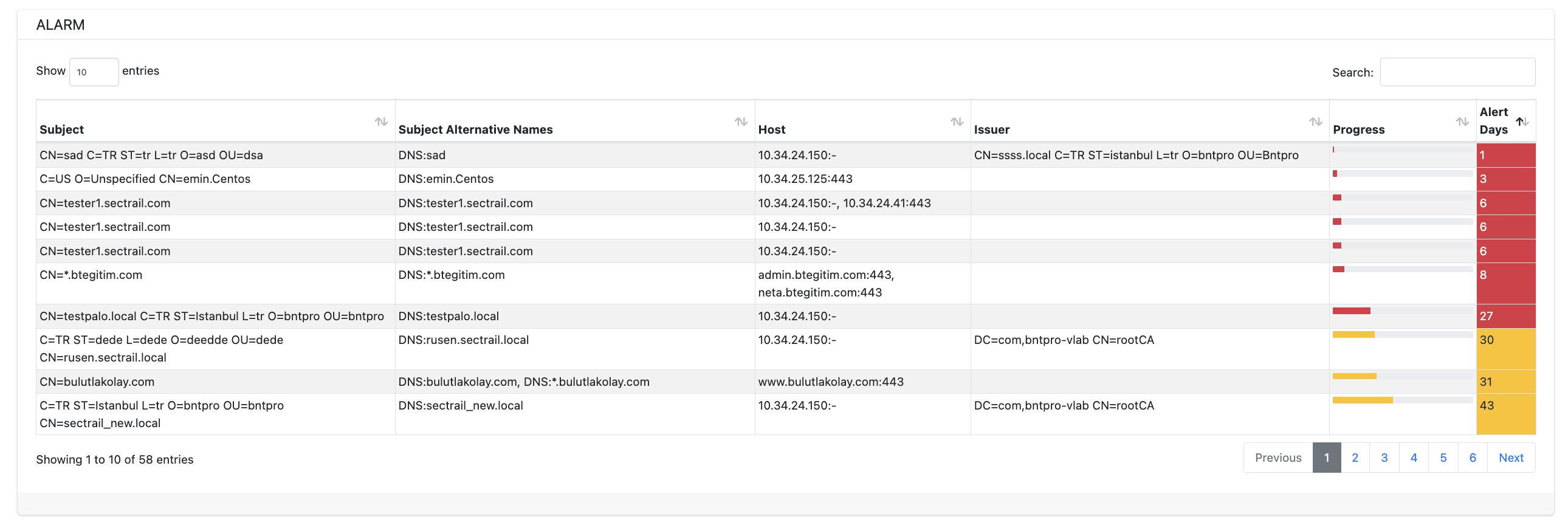
Dashboard Alarm Table - Certificate Warnings and Status Information
-
Subject - Certificate subject (CN, O, OU information)
-
Subject Alternative Names - Alternative domain names (SAN). Shows all domains for which the certificate is valid.
-
Host - Server/host address where the certificate is used (IP address or hostname)
-
Issuer - Certificate Authority (CA) that issued the certificate (e.g., Let's Encrypt, DigiCert, Sectigo)
-
Progress - Progress status in the certificate lifecycle. Shown with a visual progress bar.
-
Alert Days - Number of days until certificate expiration ⏰ Critical warning time
🎨 Alarm Color Codes
The alarm table visually shows certificate status with colors:
| Color | Status | Action |
|---|---|---|
| 🔴 Red | Expired or very soon to expire certificates | CRITICAL - Immediate action required |
| 🟠 Orange/Yellow | Certificates expiring within 30-60 days | WARNING - Plan renewal |
| 🟢 Green | Valid certificates with long expiry | NORMAL - In good condition |
Regularly check the alarm table on the dashboard. Plan urgent actions for red or orange certificates and initiate renewal processes.
📚 Understanding and Interpreting Charts
The charts on the dashboard provide valuable insights about your certificate security and infrastructure status.
📊 Certificate Status Monitoring
Pay attention to priority levels to understand certificate statuses:
- ✅ Valid - Normal monitoring period, no cause for concern
- ⚠️ Expiring within 60 days - Start renewal planning, contact vendor
- 🟠 Expiring within 30 days - High priority, urgent renewal process should be initiated
- 🔴 Expired - CRITICAL STATUS - Service interruption risk, immediate action required
:::
SecTrail CM provides automatic notification system for critical situations. You can receive instant alerts by configuring email and integration settings.