Managed-Manual List
This guide explains how to manually add certificates that cannot be discovered to the managed list and monitor them in SecTrail CM.
The Managed-Manual List allows you to include certificates that cannot be discovered through the network in the alarm and monitoring system. This way, you can monitor all your certificates from a central point and receive expiry alarms.
Overview
When to Use?
The Managed-Manual List is used in the following situations:
- Certificates on internal systems that cannot be accessed by network scanning
- Certificates behind firewalls
- Certificates on offline systems
- Test certificates that need to be managed manually
Key Features
Alarm and Monitoring : Expiry alarms are created for added certificates
Manual Management : Manually add certificates that cannot be discovered through network scanning to monitoring
Centralized Monitoring : Track all your certificates from a single point
Managed-Manual Certificates List
Manually added certificates or certificates included in the managed list are displayed in this list.
To access the Managed-Manual Certificates list: Go to Inventory → Managed List menu.
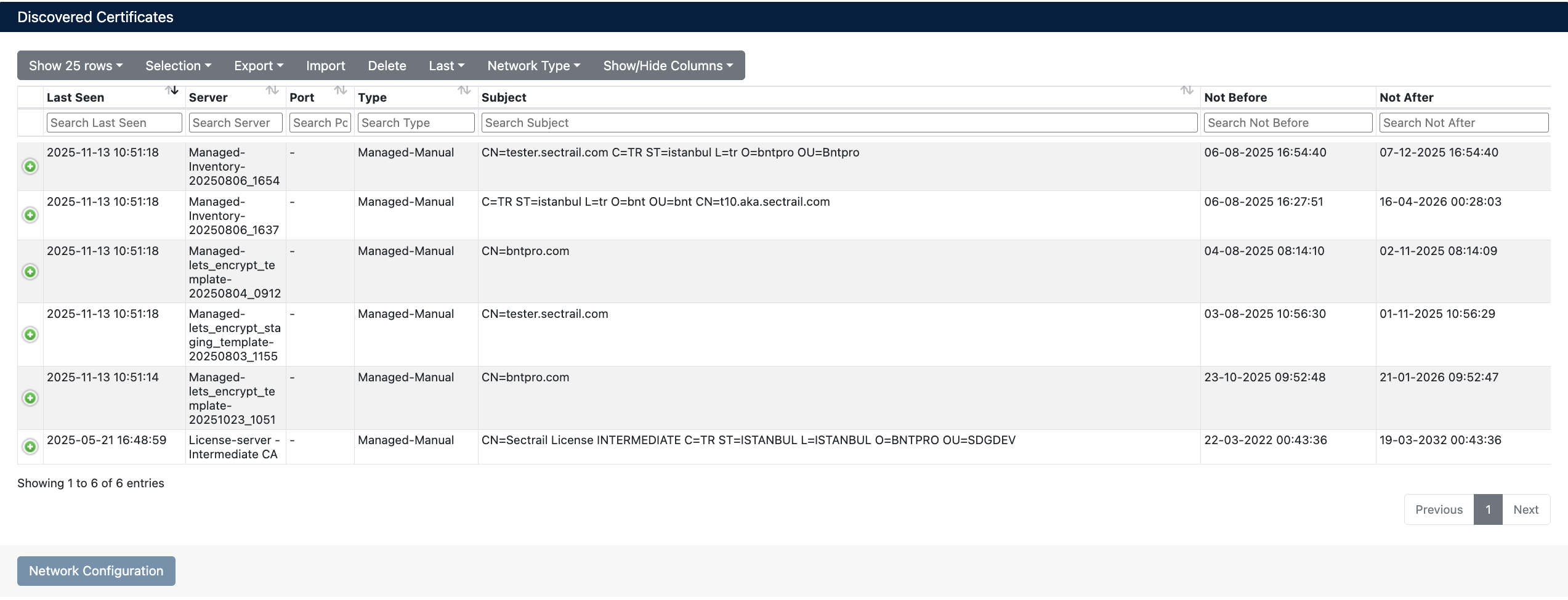
Managed-Manual Certificates List
List Information
The following information is displayed for each certificate in the Managed-Manual Certificates list:
| Column | Description |
|---|---|
| Last Seen | Date and time the certificate was last seen |
| Server | Server information where the certificate is located |
| Port | Port number where the certificate is used |
| Type | Certificate type (Managed-Manual, Discovered, etc.) |
| Subject | Certificate subject information (CN, O, OU, C, ST, L) |
| Not Before | Certificate validity start date |
| Not After | Certificate validity end date |
Available Operations
Top Menu Operations
- Show 25 rows - Set the number of records to display per page
- Selection - Select certificates for batch operations
- Export - Export the list
- Import - Add manual certificate
- Delete - Remove selected certificates from the list
- Last - View recently added certificates
- Network Type - Filter by network type
- Show/Hide Columns - Customize displayed columns
Filtering and Search
You can search each column in the list and adjust the number of records displayed per page.
Manual Certificate Addition
You can manually add certificates that cannot be discovered through the network. You can use two different methods:
Access the addition screen from Inventory → Discovered Certificates → Import menu.
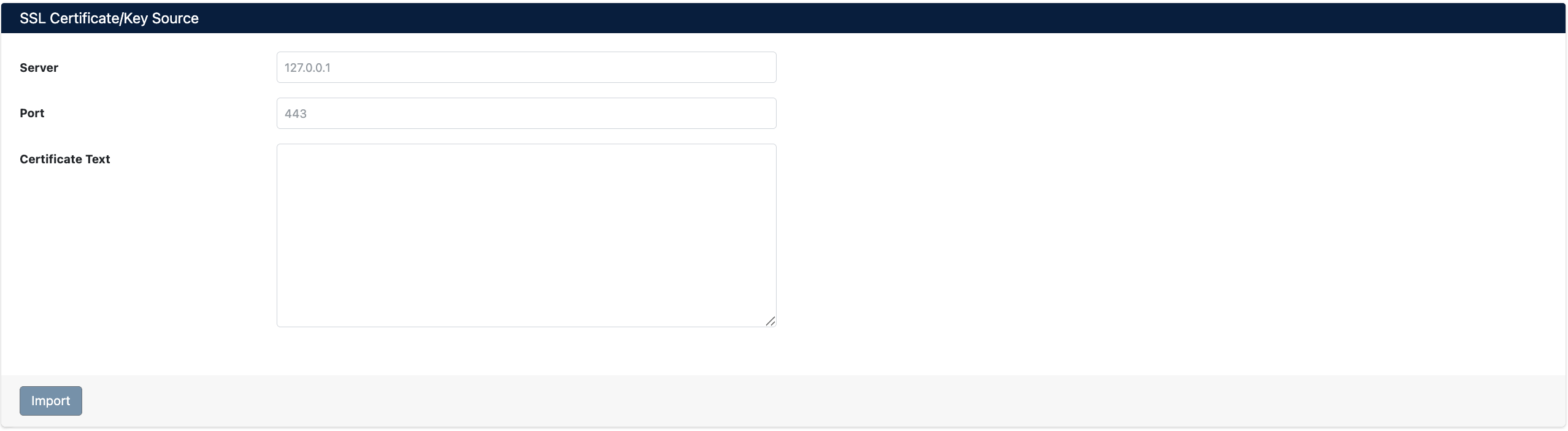
Manual Certificate Addition Screen
Addition Methods
Automatic Retrieval with Server and Port
If you have access to the server, you can automatically retrieve the certificate by providing the IP address and port information:
- Enter the IP address or hostname in the Server field (e.g.,
192.168.1.100,internal.example.com) - Enter the port number in the Port field (e.g.,
443,8443) - Click the Import button
- The system automatically retrieves the certificate and adds it to the list
With this method, SecTrail CM automatically retrieves the certificate from the specified server and port. Access to the server must be available.
Manual Addition with Certificate Text
If there is no server access or you have the certificate file, you can paste the certificate text (PEM format) directly:
- Paste the certificate text in the Certificate Text field (must start with
-----BEGIN CERTIFICATE-----) - Optionally enter Server and Port information (for description purposes)
- Click the Import button
Adding to Managed-Manual List from Inventory
You can also add certificates in the Certificate List to the Managed-Manual list.
Steps
- Go to Inventory → Certificate List menu
- Select the certificate you want to add to the Managed-Manual list
- Check the Add to Managed-Manual List option on the certificate detail page
- Save changes
This feature is used to monitor certificates that have been imported or added through other methods.