Microsoft RDP Integration

The compromise of user credentials poses a risk of unauthorized access to accounts. Nowadays, providing additional security measures to solve such issues is possible with the SecTrail authentication server.
Bu belgede SecTrail ile Microsoft RDP için iki aşamalı doğrulamanın tek kullanımlık şifre (SoftOTP) aracılığıyla sağlanması hakkında bilgileri bulabilirsiniz.
SecTrail ile Microsoft RDP Entegrasyonu
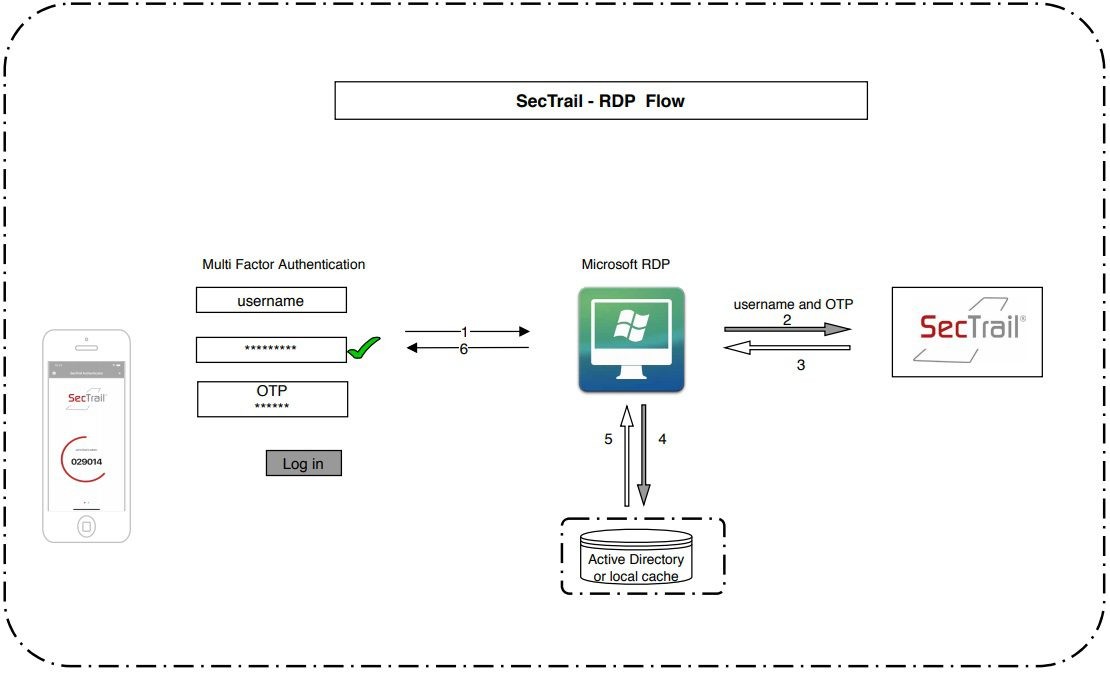
- Microsoft Windows RDP’nin giriş ekranında kimlik bilgileri ve SecTrail Authenticator mobil uygulaması aracılığıyla üretilen yazılımsal anahtar (SoftOTP) girilir,
- Microsoft Windows aracılığıyla bilgiler (yazılımsal anahtar) SecTrail sunucusuna gönderilir,
- SecTrail, kullanıcının yazılımsal anahtar(SoftOTP) doğrulamasını yaparak cevabını Microsoft Windows’a iletir.
- If the response is successful, Microsoft Windows authenticates the user's identity by communicating with Active Directory
- Doğrulama başarılı ise Microsoft Windows kullanıcının RDP oturumunu başlatır.
Mobile Application Support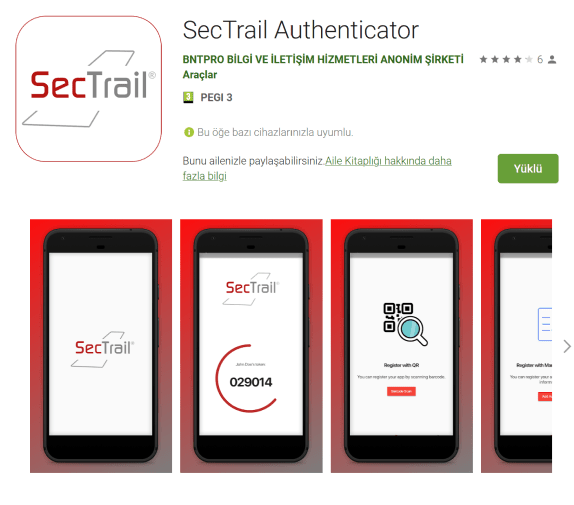
If you want to use SoftOTP, you can ensure your security through the SecTrail Authenticator mobile application.
You can download the SecTrail Authenticator application to your mobile device from the Apple App Store or Google Play Store.











